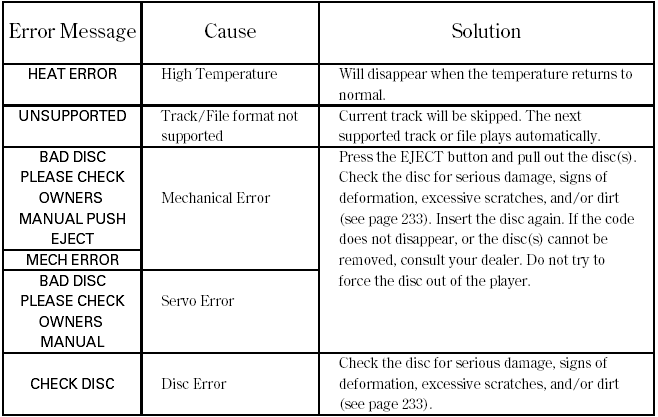Honda Accord: Disc Changer Error Messages (Models with navigation system)
 Honda Accord: Disc Changer Error Messages (Models with navigation system)
Honda Accord: Disc Changer Error Messages (Models with navigation system)
The chart on the right explains the error messages you may see in the center display while playing a disc.
If you see an error message in the center display while playing a disc, press the eject button. After ejecting the disc, check it for damage or deformation. If there is no damage, insert the disc again.
The audio systemwill try to play the disc. If there is still a problem, the error message will reappear. Press the eject button, and pull out the disc.
Insert a different disc. If the new disc plays, there is a problem with the first disc. If the error message cycle repeats and you cannot clear it, take your vehicle to a dealer.