Toyota Camry: Using other driving systems
 Toyota Camry: Using other driving systems
Toyota Camry: Using other driving systems
Cruise control
Use the cruise control to maintain a set speed without depressing the accelerator pedal.
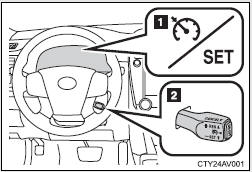
1 Indicators
2 Cruise control switch
Setting the vehicle speed
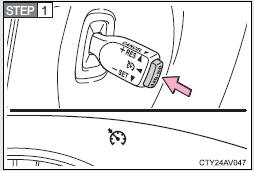
Press the “ON-OFF” button to activate the cruise control.
Cruise control indicator will come on.
Press the button again to deactivate the cruise control.
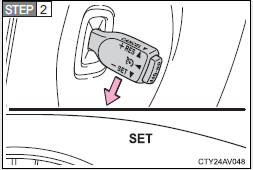
Accelerate or decelerate the vehicle to the desired speed, and push the lever down to set the speed.
“SET” indicator will come on.
The vehicle speed at the moment the lever is released becomes the set speed.
Adjusting the set speed
To change the set speed, operate the lever until the desired set speed is obtained.
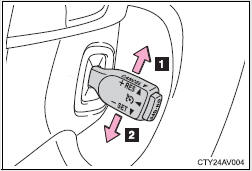
1 Increases the speed
2 Decreases the speed
Fine adjustment: Momentarily move the lever in the desired direction.
Large adjustment: Hold the lever in the desired direction.
The set speed will be increased or decreased as follows:
Fine adjustment: By approximately 1 mph (1.6 km/h) each time the lever is operated.
Large adjustment: The set speed can be increased or decreased continually until the lever is released.
Canceling and resuming the constant speed control
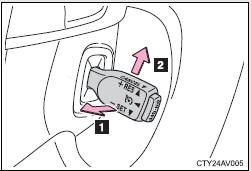
1 Pulling the lever toward you cancels the constant speed control.
The speed setting is also canceled when the brakes are applied.
2 Pushing the lever up resumes the constant speed control.
Resuming is available when the vehicle speed is more than approximately 25 mph (40 km/h).
Cruise control can be set when
●The shift lever is in the D or range 4 or higher of S has been selected.
●Range 4 or higher has been selected by using the paddle shift.
(vehicles with paddle shift switch).
●Vehicle speed is above approximately 25 mph (40 km/h).
Accelerating after setting the vehicle speed
●The vehicle can be accelerated normally. After acceleration, the set speed resumes.
●Even without canceling the cruise control, the set speed can be increased by first accelerating the vehicle to the desired speed and then pushing the lever down to set the new speed.
Automatic cruise control cancelation
Cruise control will stop maintaining the vehicle speed in any of the following situations.
●Actual vehicle speed falls more than approximately 10 mph (16 km/h) below the preset vehicle speed.
At this time, the memorized set speed is not retained.
●Actual vehicle speed is below approximately 25 mph (40 km/h).
●VSC is activated.
If the cruise control indicator light comes on in yellow
Press the “ON-OFF” button once to deactivate the system, and then press the button again to reactivate the system.
If the cruise control speed cannot be set or if the cruise control cancels immediately after being activated, there may be a malfunction in the cruise control system. Have the vehicle inspected by your Toyota dealer.
CAUTION
■To avoid operating the cruise control by mistake
Switch the cruise control off using the “ON-OFF” button when not in use.
■Situations unsuitable for cruise control
Do not use cruise control in any of the following situations.
Doing so may result in loss of control and could cause an accident resulting
in death or serious injury.
●In heavy traffic
●On roads with sharp bends
●On winding roads
●On slippery roads, such as those covered with rain, ice or snow
●On steep hills
Vehicle speed may exceed the set speed when driving down a steep hill.
Driving assist systems
To help enhance driving safety and performance, the following systems operate automatically in response to various driving situations.
Be aware, however, that these systems are supplementary and should not be relied upon too heavily when operating the vehicle.
■ ABS (Anti-lock Brake System)
Helps to prevent wheel lock when the brakes are applied suddenly, or if the brakes are applied while driving on a slippery road surface.
■ Brake assist
Generates an increased level of braking force after the brake pedal is depressed when the system detects a panic stop situation.
■ VSC (Vehicle Stability Control)
Helps the driver to control skidding when swerving suddenly or turning on slippery road surfaces.
■ TRAC (Traction Control)
Helps to maintain drive power and prevent the drive wheels from spinning when starting the vehicle or accelerating on slippery roads.
■ EPS (Electric Power Steering)
Employs an electric motor to reduce the amount of effort needed to turn the steering wheel.
■ BSM (Blind Spot Monitor) (if equipped)
When the TRAC/VSC systems are operating
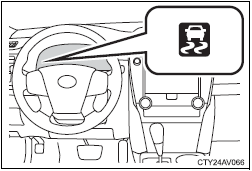
If the vehicle is in danger of slipping or if any of the drive wheels spins, the slip indicator light flashes to indicate that the VSC/ TRAC systems are operating.
Disabling the TRAC/VSC systems
If the vehicle gets stuck in fresh snow or mud, the TRAC/VSC systems may reduce power from the engine to the wheels. You may need to turn the system off to enable you to rock the vehicle in order to free it.
■ Turning off the TRAC system only
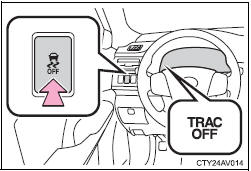
Quickly push and release the switch to turn off TRAC.
The “TRAC OFF” indicator light should come on.
Press the switch again to turn the system back on.
■ Turning off both TRAC and VSC systems
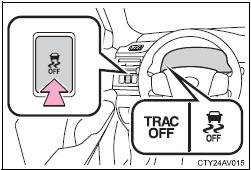
Push and hold the switch for more than 3 seconds while the vehicle is stopped to turn off TRAC and VSC.
The “TRAC OFF” and VSC OFF indicator lights should come on.
Press the switch again to turn the systems back on.
■When the “TRAC OFF” indicator light comes on even if the VSC OFF switch has not been pressed
TRAC cannot be operated. Contact your Toyota dealer.
■Sounds and vibrations caused by the ABS, brake assist, VSC and TRAC
●A sound may be heard from the engine compartment when the engine is started or just after the vehicle begins to move. This sound does not indicate that a malfunction has occurred in any of these systems.
●Any of the following conditions may occur when the above systems are operating. None of these indicates that a malfunction has occurred.
• Vibrations may be felt through the vehicle body and steering.
• A motor sound may be heard after the vehicle comes to a stop.
• The brake pedal may pulsate slightly after the ABS is activated.
• The brake pedal may move down slightly after the ABS is activated.
■EPS operation sound
When the steering wheel is operated, a motor sound (whirring sound) may be heard. This does not indicate a malfunction.
■Reactivation of the TRAC /VSC systems after turning off the engine
Turning off the engine after turning off the TRAC/VSC systems will automatically reactivate them.
■Reactivation of the TRAC system linked to vehicle speed
When only the TRAC system is turned off, the TRAC system will turn on when vehicle speed increases. However, when both TRAC and VSC systems are turned off, the systems will not turn on even when vehicle speed increases.
■Reduced effectiveness of the EPS system
The effectiveness of the EPS system is reduced to prevent the system from overheating when there is frequent steering input over an extended period of time. The steering wheel may feel heavy as a result. Should this occur, refrain from excessive steering input or stop the vehicle and turn the engine off. The EPS system should return to normal within 10 minutes.
■If the slip indicator comes on...
It may indicate a malfunction in the TRAC and VSC. Contact your Toyota dealer.
CAUTION
■ABS does not operate effectively when
●Tires with inadequate gripping ability are used (such as excessively worn
tires on a snow covered road).
●The vehicle hydroplanes while driving at high speed on the wet or slick
road.
■Stopping distance when the ABS is operating may exceed that of normal
conditions
The ABS is not designed to shorten the vehicle’s stopping distance. Always
maintain a safe distance from the vehicle in front of you in the following
situations:
●When driving on dirt, gravel or snow-covered roads
●When driving with tire chains
●When driving over bumps in the road
●When driving over roads with potholes or roads with uneven surfaces
■TRAC may not operate effectively when
Directional control and power may not be achievable while driving on slippery
road surfaces, even if the TRAC system is operating.
Do not drive the vehicle in conditions where stability and power may be lost.
■When the VSC is activated
The slip indicator light flashes. Always drive carefully. Reckless driving may
cause an accident. Exercise particular care when the indicator light flashes.
■When the TRAC/VSC systems are turned off
Be especially careful and drive at a speed appropriate to the road conditions.
As these are the systems to ensure vehicle stability and driving force,
do not turn the TRAC/VSC systems off unless necessary.
■Replacing tires
Make sure that all tires are of the specified size, brand, tread pattern and
total load capacity. In addition, make sure that the tires are inflated to the
recommended tire inflation pressure level.
The ABS, TRAC and VSC systems will not function correctly if different tires
are installed on the vehicle.
Contact your Toyota dealer for further information when replacing tires or
wheels.
■Handling of tires and suspension
Using tires with any kind of problem or modifying the suspension will affect
the driving assist systems, and may cause a system to malfunction.
BSM (Blind Spot Monitor)
The Blind Spot Monitor is a system that assists the driver in making the decision to change lanes.
The system uses radar sensors to detect vehicles that are traveling in an adjacent lane in the area that is not reflected in the outside rear view mirror (the blind spot), and advises the driver of the vehicles existence via the outside rear view mirror indicator.
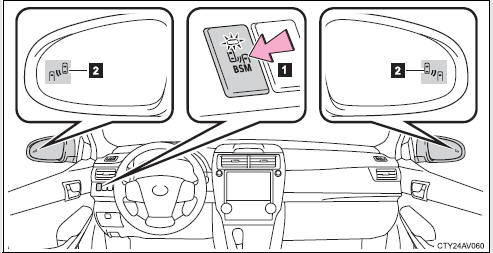
1 BSM main switch
Pressing the switch turns the system on or off. When the switch is set to on, the switch’s indicator illuminates.
2 Outside rear view mirror indicator
When a vehicle is detected in the blind spot, the outside rear view mirror indicator on that side illuminates. If the turn signal lever is operated when a vehicle is in the blind spot, the outside rear view mirror indicator flashes.
The Blind Spot Monitor detection areas
The blind spot that vehicles can be detected in are outlined below.
The range of the detection area extends to:
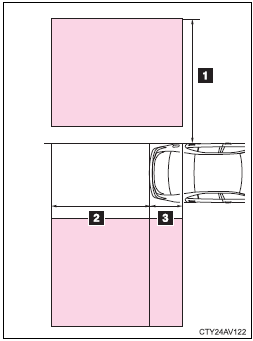
- Approximately 11.5 ft. (3.5 m)
from the side of the vehicle
The first 1.6 ft. (0.5 m) from the side of the vehicle is not in the detection area - Approximately 9.8 ft. (3 m) from the rear bumper
- Approximately 3.3 ft. (1 m) forward of the rear bumper
The Blind Spot Monitor is operational when
The BSM main switch is set to on and vehicle speed is greater than about 25 mph (40 km/h)
The Blind Spot Monitor will detect a vehicle when
●A vehicle in an adjacent lane overtakes your vehicle.
●Another vehicle enters the vehicles detection area when it changes lanes.
Conditions under which the Blind Spot Monitor will not detect a vehicle
The Blind Spot Monitor is not designed to detect the following types of
vehicles
and/or objects:
●Vehicles traveling from the opposite direction
●Small motorcycles, bicycles, pedestrians etc.*
●Guardrails, walls, signs, parked vehicles and similar stationary objects*
●Following vehicles that are in the same lane*
●Vehicles driving 2 lanes across from your vehicle*
*: Depending on conditions, detection of a vehicle and/or object may occur
Conditions under which the Blind Spot Monitor may not function correctly
●The Blind Spot Monitor may not detect vehicles correctly in the following
conditions:
• During bad weather such as heavy rain, fog, snow etc.
• When ice, mud etc. is attached to the rear bumper
• When driving on a road surface that is wet due to rain, standing water
etc.
• When there is a significant difference in speed between your vehicle
and the vehicle that enters the detection area
• When a vehicle is in the detection area from a stop and remains in the
detection area as your vehicle accelerates
• When driving up or down consecutive steep inclines, such as hills, a
dip in the road etc.
• When multiple vehicles approach with only a small gap between each
vehicle
• When vehicle lanes are wide, and the vehicle in the next lane is too far
away from your vehicle
• When the vehicle that enters the detection area is traveling at about
the same speed as your vehicle
• When there is a significant difference in height between your vehicle
and the vehicle that enters the detection area.
• Directly after the BSM switch is set to on.
●Instances of the Blind Spot Monitor unnecessarily detecting a vehicle
and/or object may increase under the following conditions:
• When there is only a short distance between your vehicle and a guardrail,
wall etc.
• When there is only a short distance between your vehicle and a following
vehicle.
• When vehicle lanes are narrow and a vehicle driving 2 lanes across
from your vehicle enters the detection area
The outside rear view mirror indicators visibility
When under strong sunlight, the outside rear view mirror indicator may be difficult to see.
When there is a malfunction in the system
If a system malfunction is detected due to any of the following reasons, warning lights will turn on:
●There is a malfunction with the sensors
●The sensors have become dirty
●The outside temperature is extremely high or low
●The sensor voltage has become abnormal
Certification for the Blind Spot Monitor
FCC ID: OAYBSDTX
This device complies with part 15 of the FCC Rules. Operation is subject to the following three conditions:
(1) This device may not cause harmful interference.
(2) This device must accept any interference received, including interference that may cause undesired operation.
(3) This device may only work when the vehicle is in operation pursuant to § 15.252 (a) (4).
FCC WARNING
Changes or modifications not expressly approved by the party responsible for compliance could void the user’s authority to operate the equipment.
CAUTION
■Cautions regarding the use of the system
The driver is solely responsible for safe driving. Always drive safely, taking
care to observe your surroundings.
The Blind Spot Monitor is a supplementary system which alerts the driver
that a vehicle is present in the blind spot. Do not overly rely on the Blind
Spot
Monitor. The system cannot judge if it is safe to change lanes, therefore over
reliance could cause an accident resulting in death or serious injury. According
to conditions, the system may not function correctly. Therefore the
driver’s own visual confirmation of safety is necessary.
■Handling the radar sensor
One Blind Spot Monitor is installed inside the left and right side of the
vehicle
rear bumper respectively. Observe the following to ensure the Blind Spot
Monitor can function correctly.
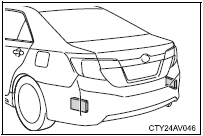
●Keep the sensor and its surrounding
area on the bumper clean at all times.
●Do not subject the sensor or surrounding area on the bumper to a strong
impact. If the sensor moves even slightly off position, the system may
malfunction
and vehicles that enter the detection area may not be detected. If
the sensor or surrounding area is subject to a strong impact, always have
the area inspected by your Toyota dealer.
●Do not disassemble the sensor.
●Do not attach accessories or stickers to the sensor or surrounding area on
the bumper.
●Do not modify the sensor or surrounding area on the bumper.
●Do not paint the sensor or surrounding area on the bumper.


