Nissan Maxima: Ending a call
 Nissan Maxima: Ending a call
Nissan Maxima: Ending a call
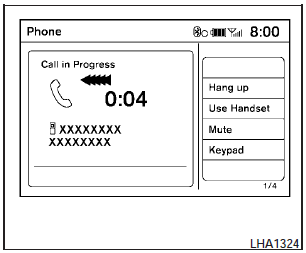
To finish the call, perform one of the following procedures:
- Select the Hang up key on the Call in Progress display.
- Push the  switch on the
steering wheel.
switch on the
steering wheel.
- When the Call in Progress screen is displayed, press the PHONE button on the instrument panel to hang up. If any other screen is currently displayed, press the PHONE button to display the Call in Progress screen first, then press the PHONE button again to hang up.


