Kia Optima: Hood
 Kia Optima: Hood
Kia Optima: Hood
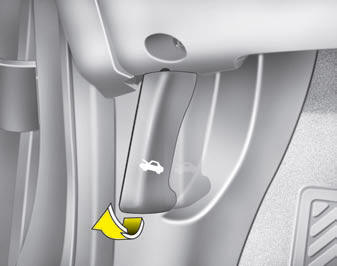
Opening the hood
1. Pull the release lever to unlatch the hood. The hood should pop open slightly.
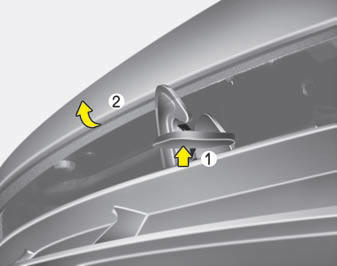
2. Go to the front of the vehicle, raise the hood slightly, pull the secondary latch (1) inside of the hood center and lift the hood (2).
3. Raise the hood. It will raise completely by itself after it has been raised about halfway.
Closing the hood
1. Before closing the hood, check the following:
• All filler caps in engine compartment must be correctly installed.
• Gloves, rags or any other combustible material must be removed from the engine compartment.
2. Lower the hood halfway and push down to securely lock in place.
WARNING:
• Before closing the hood, ensure that all obstructions are removed from the hood opening. Closing the hood with an obstruction present in the hood opening may result in property damage or severe personal injury.
• Do not leave gloves, rags or any other combustible material in the engine compartment. Doing so may cause a heat-induced fire.
• Always double check to be sure that the hood is firmly latched before driving away. If it is not latched, the hood could open while the vehicle is being driven, causing a total loss of visibility, which might result in an accident.
• Do not move the vehicle with the hood in the raised position, as vision is obstructed and the hood could fall or be damaged.


