Nissan Maxima: How to read the displayed lines
 Nissan Maxima: How to read the displayed lines
Nissan Maxima: How to read the displayed lines
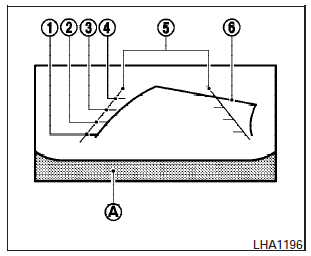
Guiding lines which indicate the vehicle width and distances to objects with reference to the vehicle body line (A) are displayed on the monitor.
Distance guide lines:
Indicate distances from the vehicle body.
- Red line (1) : approx. 1.5 ft (0.5 m).
- Yellow line (2)- : approx. 3 ft (1 m).
- Green line (3)- : approx. 7 ft (2 m).
- Green line (4)- : approx. 10 ft (3 m).
Vehicle width guide lines (5)- :
Indicate the vehicle width when backing up.
Predicted course lines (6)- :
Indicate the predicted course when backing up.
The predicted course lines will be displayed on the monitor when the shift selector is in the R (Reverse) position and the steering wheel is turned. The predicted course lines will move depending on how much the steering wheel is turned and will not be displayed while the steering wheel is in the neutral position.


