Volvo S60: Bluetooth media
 Volvo S60: Bluetooth media
Volvo S60: Bluetooth media
- Streaming audio
- Pairing and connecting an external device
- Automatic connection
- Switching to another device
- Disconnecting an external device
- Random
- Scanning audio files on an external device
- Bluetooth version information
Streaming audio
The vehicle's media player is equipped with Bluetooth and can play streaming audio files from a Bluetooth device such as a cell phone or personal digital assistant (PDA). Navigation and control of the device can be done through the vehicle's center console control panel or the steering wheel keypad. On certain external devices, it is also possible to change tracks from the device.
In order to listen streaming audio, the vehicle's media player must first be put in Bluetooth mode. To do so, Press MEDIA several times until Bluetooth is displayed. Release the button and wait several seconds or press OK/ MENU.
Choices can be made in the Bluetooth menus from the center console control panel or the steering wheel keypad. See page 244 for additional information about navigating the various menus.
![]() NOTE
NOTE
Any Bluetooth media players used must support Audio/Video Remote Control Profile (AVRCP) and Advanced Audio Distribution Profile (A2DP). The player must use AVRCP version 1.3 and A2DP 1.2. If older versions of these standards are used, certain features (e.g., scan or random) may not function.
Not all cell phones or media players are fully compatible with the vehicle's Bluetooth system. A list of compatible devices is available at you Volvo retailer or at www.volvocars. us.
The vehicle's media player can only play audio files through the Bluetooth function.
Overview
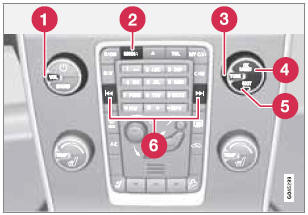
Center console control panel
- VOL: Volume control
- MEDIA button
- TUNE: Turn to navigate among menu alternatives and folders shown in the display.
- OK/MENU: Press to confirm your selection or access the menus.
- EXIT: Press to go back in the menu structure or cancel a function.
- Left/right arrow keys: Short press: change tracks. Long press: fast forward/reverse within a track. The arrow keys on the steering wheel keypad can be used in the same way.
MEDIA menu selections can be made from the center console or the steering wheel keypad.
See page 244 for more information about the infotainment menu system.
Pairing and connecting an external device
Before an external device can be connected, it must be paired to the infotainment system. The procedure for connecting an external device varies, depending whether or not the device has previously been paired to the infotainment system. A maximum of 10 external devices can be paired and each device only needs to be paired once. To pair a device:
1. Press MEDIA several times until Bluetooth is displayed, release the button and wait for several seconds or press OK/ MENU.
2. Press OK/MENU.
> When Add device is displayed, press OK/MENU.
3. Be sure the external device's Bluetooth function is turned on and that the device is "discoverable." See the device's user's guide if necessary.
4. Press OK/MENU.
> The infotainment system will search for external devices that are in range, which may take several minutes. The Bluetooth-names of the devices found will appear in the center console display.
5. Select the device to be paired and press OK/MENU.
6. Using the external device’s keypad, enter the digits shown in the audio system’s display and press the device's button used to confirm a choice.
The external device will be automatically paired and connected to the infotainment system.
Audio files can now be selected using the
 buttons in the center console or on
the steering wheel keypad.
buttons in the center console or on
the steering wheel keypad.
Automatic connection
When the Bluetooth function is active and the most recently paired device is within range, it is automatically connected. When the infotainment system searches for the most recently paired device, its name is shown in the display. To connect another paired device, press EXIT. See the following section for information about switching to another device.
Switching to another device
It is possible to switch among paired Bluetooth devices that are in the vehicle. To do so:
1. Press MEDIA several times until Bluetooth is displayed, release the button and wait for several seconds or press OK/ MENU.
2. Be sure the external device's Bluetooth function is turned on and that the device is "discoverable." See the devices user's guide if necessary.
3. Press OK/MENU.
4. Turn TUNE to Change Bluetooth device and confirm by pressing OK/ MENU.
> After a short time, the external device's name will appear in the display. If other devices that have been paired are in range, their names will also be displayed.
5. Select the device to be connected by turning TUNE and pressing OK/MENU to confirm.
> The external device will be connected to the infotainment system.
Audio files can now be selected using the
 buttons in the center console or on
the steering wheel keypad.
buttons in the center console or on
the steering wheel keypad.
Removing a paired device
1. In Bluetooth mode, press OK/MENU.
2. Turn TUNE to Remove Bluetooth device and press OK/MENU.
3. Select the device to be removed by turning TUNE and confirm by pressing OK/ MENU.
> A question asking if you would like to remove the device will be displayed.
4. Press OK/MENU to confirm or EXIT to cancel.
Disconnecting an external device
The external device is automatically disconnected from the audio system if it is moved out of range
Random
This function plays the audio files on the external device in random order (shuffle). This function can be activated/deactivated under:
Bluetooth menu - Random
Press the  buttons on the center
console or steering wheel keypad to change tracks.
buttons on the center
console or steering wheel keypad to change tracks.
Scanning audio files on an external device
This function plays the first ten seconds of each audio file. This function can be activated/ deactivated under: Bluetooth menu Scan.
Bluetooth version information
This feature offers information about the Bluetooth version installed in the vehicle's infotainment system. This information can be found under Bluetooth menu - Bluetooth software version in car.


