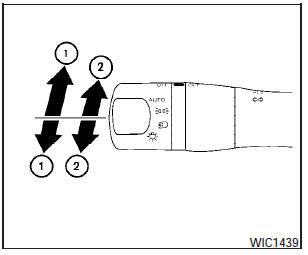Nissan Maxima: Turn signal switch
 Nissan Maxima: Turn signal switch
Nissan Maxima: Turn signal switch
Turn signal
(1) Move the lever up or down to signal the turning direction. When the turn is completed, the turn signals cancel automatically.
Lane change signal
(2)- To signal a lane change, move the lever up or down to the point where the indicator light begins to flash, but the lever does not latch.