Ford Fusion: Child seats
 Ford Fusion: Child seats
Ford Fusion: Child seats
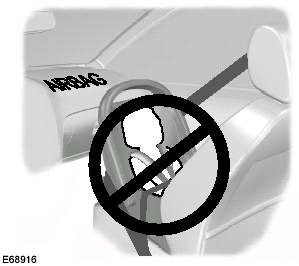
WARNINGS:
Secure children that are less than150 centimetres tall or less than 12years of age in a suitable, approvedchild restraint, in the rear seat.
Original text according to ECER94.01: Extreme Hazard! Do not usea rearward facing child restraint ona seat protected by an air bag in front ofit!Read and follow the manufacturer’sinstructions when you are fitting achild restraint.
Do not modify child restraints in anyway.
Do not hold a child on your lap whenthe vehicle is moving.
Do not leave unattended children inyour vehicle.
If your vehicle has been involved inan accident, have the child restraintschecked by properly trainedtechnicians.
Note: Mandatory use of child restraintsvaries from country to country.
Only child restraints certified toECE-R44.03 (or later) have been testedand approved for use in your vehicle. Achoice of these are available from yourDealer.
Child restraints for differentmass groups
Use the correct child restraint as follows:
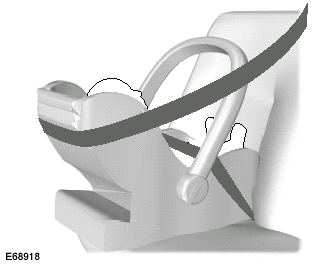
Baby safety seat
Secure children that weigh less than 13kilograms in a rearward facing baby safetyseat (Group 0+) in the rear seat.
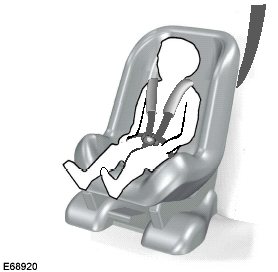
Child safety seat
Secure children that weigh between 13and 18 kilograms in a child safety seat(Group 1) in the rear seat.


