Ford Fusion: Quick start
 Ford Fusion: Quick start
Ford Fusion: Quick start
Instrument panel overview
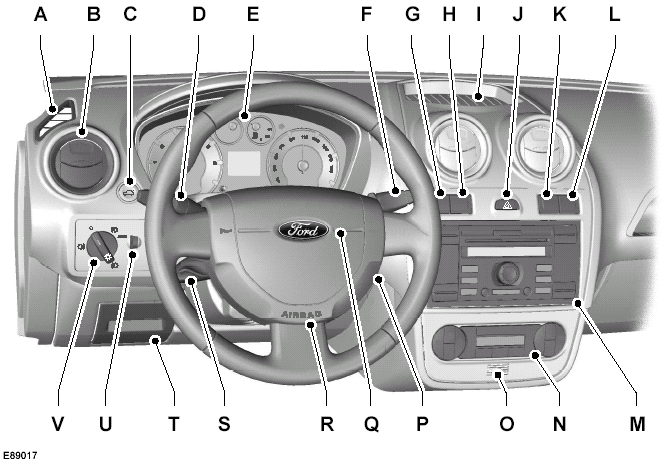
Left-hand drive
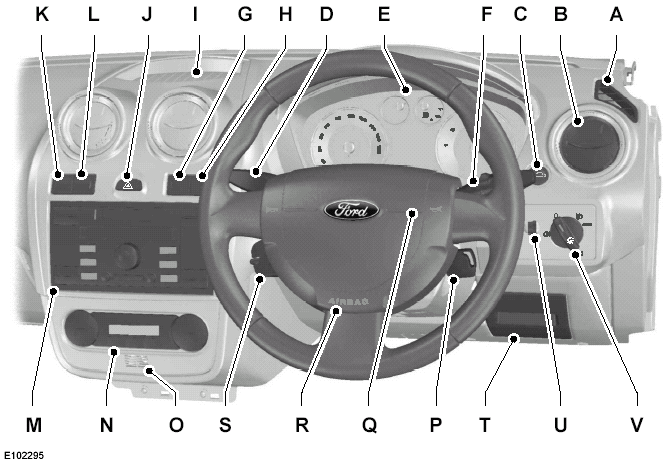
Right-hand drive
A. Window demister.
B. Air vent.
C. Luggage compartment release.
D. Main beam, direction indicators, headlamp flasher and information display controls.
E. Instrument cluster.
F. Wiper lever.
G. Heated windscreen switch.
H. Heater rear window switch.
I. Storage tray.
J. Hazard warning flasher switch.
K. Stability control switch or coin holder.
L. Airbag deactivated warning lamp or coin holder.
M. Audio or navigation unit. See separate handbook.
N. Climate controls.
O. Interior temperature sensor.
P. Ignition switch.
Q. Horn.
R. Steering wheel adjustment lever.
S. Audio controls.
T. Storage compartment.
U. Headlamp levelling control.
V. Lighting controls.
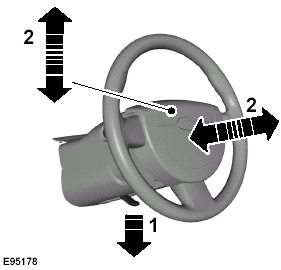
Adjusting the steering wheel
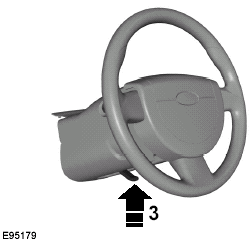
WARNING:
Never adjust the steering wheelwhen the vehicle is moving.
Engine idle speed after starting
The engine may idle at a higher speedthan normal immediately after startingfrom cold. See Starting the engine.
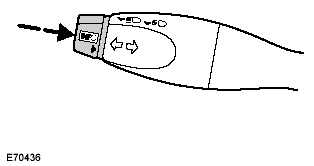
Information displays
Press the button to scroll through thedisplays and hold the button to reset,select a submenu or change a setting.
The information display will tell youwhether a short press of the button orlong press of the button is required for thevarious options. See Informationdisplays.
Manual climate control
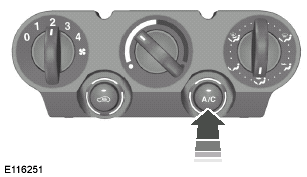
Recommended settings for cooling
Open the centre and side air vents.
Direct the centre air vents upwards andthe side air vents toward the sidewindows.
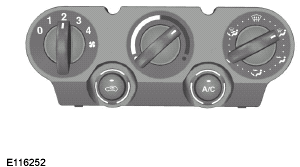
Recommended settings for heating
Close the centre air vents and open theside air vents.
Direct the side air vents toward the sidewindows.
See Manual climate control.
Automatic climate control
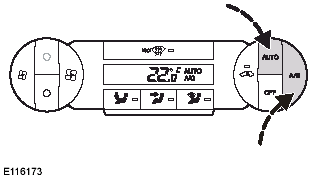
Recommended settings for cooling
Set the temperature to 22°C (72°F).
Open the centre and side air vents.
Direct the centre air vents upwards andthe side air vents toward the sidewindows.
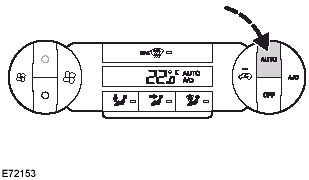
Recommended settings for heating
Set the temperature to 22°C (72°F).
Open the centre and side air vents.
Direct the centre air vents upwards andthe side air vents toward the sidewindows.
See Automatic climate control.
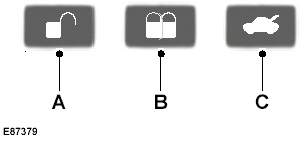
Locking and unlocking the doors with the remote controlUnlock ALock BLuggage compartment lid unlock C
Locking the doors
Press button B once.
Double locking the doors
Press button B twice within threeseconds.
Unlocking the luggagecompartment lid
Press button C twice within threeseconds.
Audio unit
Automatic volume control (AVC)
When available, automatic volume control(AVC) adjusts the volume level tocompensate for engine noise and roadspeed noise.
1. Press the MENU button repeatedlyuntil an AVC display appears.
2. Use the left or right arrow button, toadjust the AVC setting.
Changing the date and time
1. Press the CLOCK button to displaythe date and time.
2. Use the left or right arrow button toselect the date or time value that youwish to change. The selected valuewill flash in the display.
3. Turn the volume control to change theselected date or time value.
4. Use the left or right arrow button toselect additional date or time valuesthat you wish to change.
5. Turn the volume control to change theselected date or time value.
6. Press the CLOCK button to exit andsave the new date and time.
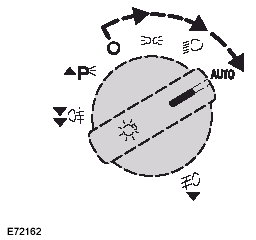
Autolamps
Note: If you have switched autolampson, you can only switch the main beamon when autolamps has switched theheadlamps on.
The headlamps will come on and go offautomatically depending on the ambientlight.
Home safe lighting
Vehicles without autolamps
Switch the headlamps on and then switchthem off within two seconds.
Vehicles with autolamps
a. Switch autolamps on and then switchthem off within two seconds.
b. Switch autolamps off and then switchthem on within two seconds.
Welcome lighting
The side and tail lamps will come on whenyou unlock the doors with the remotecontrol. They will switch off automaticallyafter a short time.
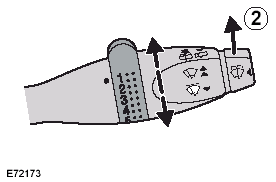
Autowipers
High sensitivity 1Low sensitivity 6
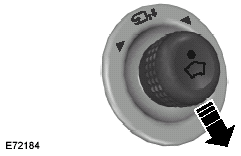
Electric folding mirrors
Automatic folding
The mirrors will fold automatically whenyou lock the vehicle with the remotecontrol. The mirrors will unfold when youunlock the vehicle with the key or theremote control.
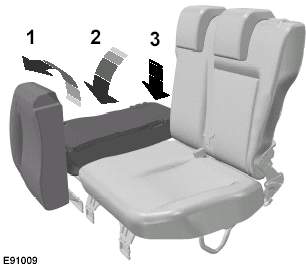
Creating a level load floor
1. Lift the seat cushion.
2. Pull the locking lever and push theseatback forwards.
3. Press the rear of the seatbackdownwards.


